NordVPN is among the most popular VPNs and it’s frequently advertised, but is it the best VPN on the market? According to our tests, we’re inclined to agree.
Our tests prove that NordVPN maintains fast speeds, unblocks Netflix libraries around the world with ease, and prevents data leaks so you can have a safe encrypted connection. We’re also fans of its privacy-friendly headquarters and frequent audits of its no-logs policy.
NordVPN may not be the cheapest VPN available, but we feel it’s worth the price. Learn more about why we love NordVPN in our review.
How we test and rate VPNs
We complete standardized hands-on tests for each VPN we review so we can put their claims to the test. This includes vigorous third-party testing by comparing our internet speed while connected to different servers, checking for DNS leaks, making sure the kill switch actually works, and more. We also make sure we can comfortably access popular streaming sites, like Netflix, and still do our day-to-day work without interruption.
Once we’ve completed the testing, our editorial rating is calculated by taking into account key features you’d expect from a good product. We score each VPN in the following categories and use a weighted average to calculate the final rating out of 5 stars: price, server count, speed, security, and features.
To learn more about how we test, check out our full VPN methodology here.
We last tested NordVPN on June 18, 2025.
Our experience
Everything went well while testing NordVPN. Once we purchased our subscription, we selected NordVPN for Windows directly from our portal to begin downloading the software.
Once NordVPN was downloaded successfully, we logged in to our account and were quickly able to access NordVPN’s dashboard. The main dashboard has sections for the virtual private network (VPN), Threat Protection (ad blocker), and File transfers, but you can also select one of the buttons on the lefthand side to get more in-depth functions.
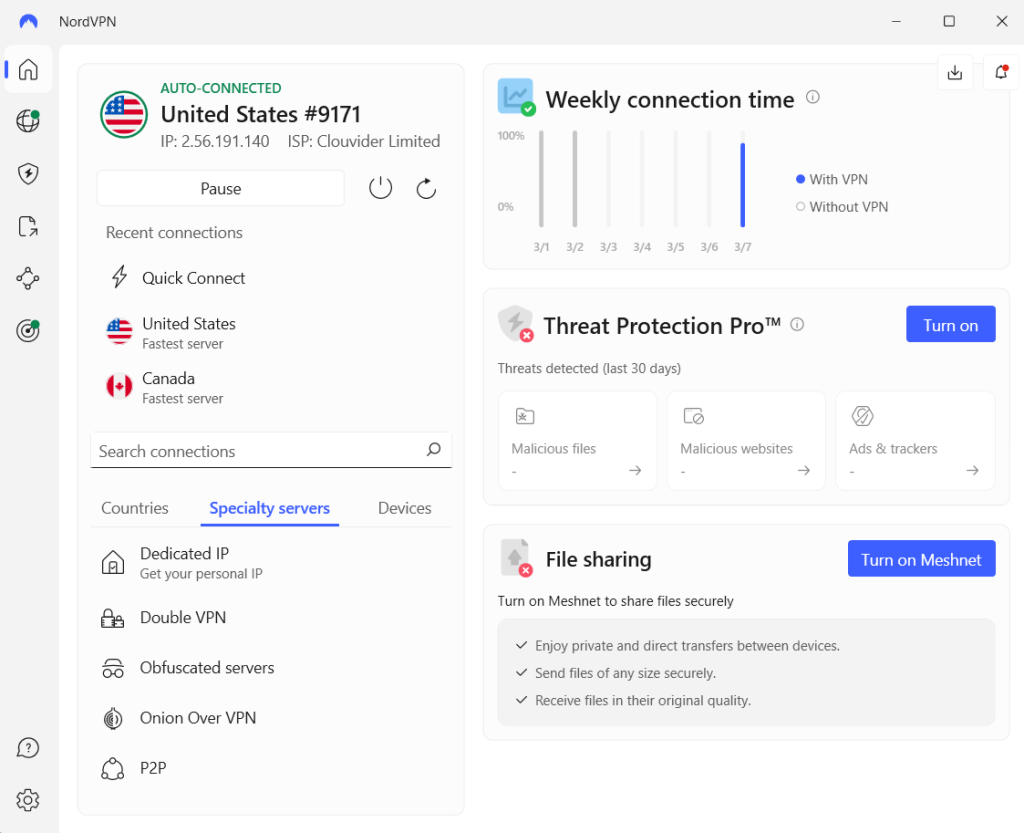
We particularly like the VPN tab, which displays a world map with blue dots indicating available server locations. This is a user-friendly touch, allowing you to explore what servers NordVPN has worldwide.
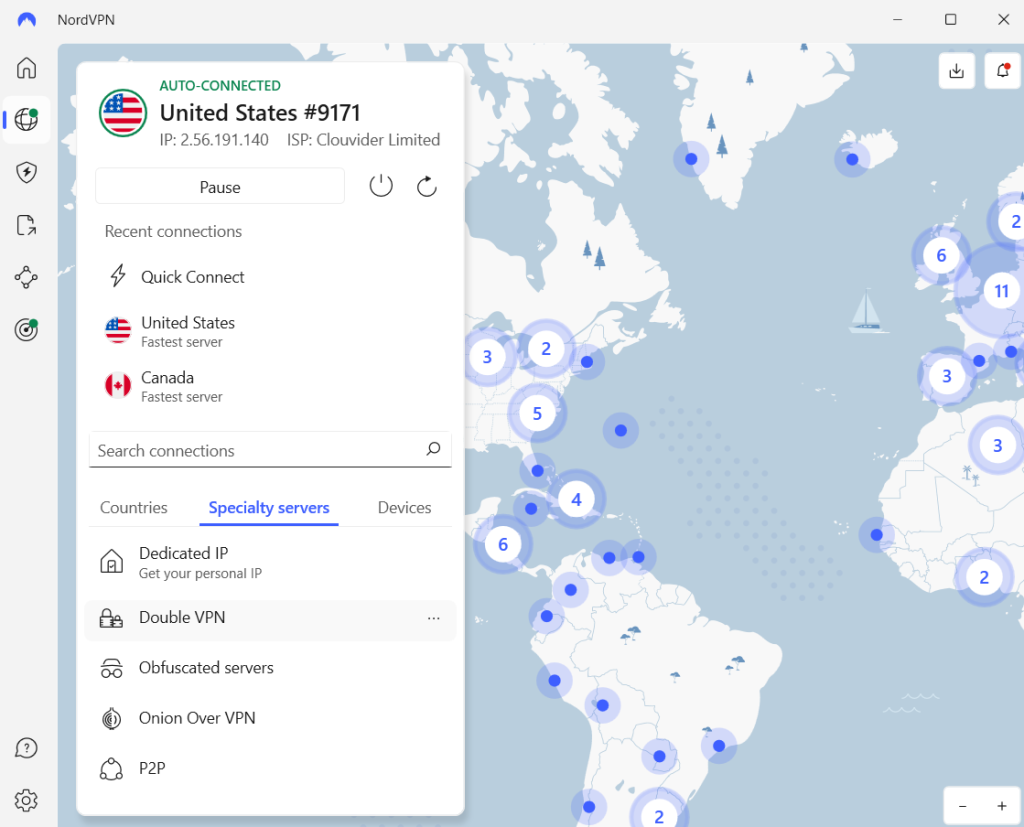
You can also directly search for servers with the search bar, hit quick connect for the best server option, or use one of the specialty servers.
During our testing, it became clear that NordVPN cares about your security. But some of our struggles during testing, as a result of Nord’s top security standards, may frustrate VPN beginners.
For instance, we shut off our VPN connection in order to determine a baseline speed. Although our kill switch was already turned off, NordVPN kept killing our internet connection. It took lots of searching and an eventual chat with Nord support to get the issue fixed.
Luckily, Nord provides 24/7 chat support should you ever run into an issue.
Mobile experience
We also downloaded the NordVPN app on our Android to see how well it works for mobile. We appreciated that the mobile dashboard also has the world map view, so it’s always easy to view the available servers.

Although the mobile app had a larger impact on our speeds than the desktop app, Nord still didn’t really affect our ability to browse without issue. It also easily passed the DNS leak test and kill switch test.
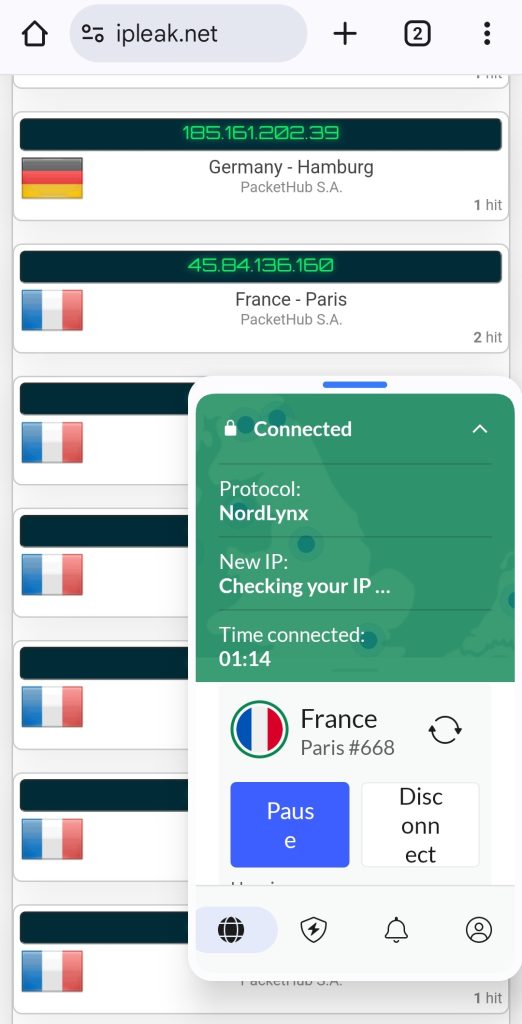
NordVPN also still has plenty of features on mobile, including the kill switch, split tunneling, and Threat Protection to block ads and trackers. Overall, we enjoyed using Nord on mobile and recommend it, especially if you frequently use public Wi-Fi networks when you’re out.
Who is NordVPN best for?
Recommended for people who want a high-speed VPN that offers loads of features, unblocks streaming libraries, and doesn’t compromise on cybersecurity or privacy.
A VPN is designed to offer opportunities for people to privately and securely connect to the internet. NordVPN does this by using secure protocols such as OpenVPN and NordLynx (its version of WireGuard).
It also has a strict no-logs policy which means it won’t track your online activity. And although many VPNs might say their no-logs policies are strict, NordVPN has sound reasoning to back up its claim. This is because NordVPN headquarters are located in Panama, a country that doesn’t force VPN service providers to save users’ data.
Even better, using NordVPN typically doesn’t sacrifice your internet bandwidth (beyond a reasonable amount). As our test results show, you can connect to a server in Australia from the U.S. and still have fast speeds.
NordVPN also supports torrenting, as evidenced by its specialty “P2P” servers located in different countries worldwide. These are specific servers that are optimized for torrenting use.
Plan comparison
NordVPN used to have three plan tiers but now it has four, which could become even more confusing when trying to pick a plan. Here’s the breakdown of each:
Basic includes the VPN and basic Threat Protection feature.
Plus adds Threat Protection Pro, which has anti-malware protection, advanced browsing protection, and ad and tracker blocking. You’ll also get the NordPass password manager and a data breach scanner.
Ultimate adds up to 1 TB of encrypted cloud storage with NordLocker.
Prime adds a suite of identity theft protection features, including dark web monitoring, one-bureau credit monitoring, and insurance to cover identity theft and cyber extortion.
For the average VPN user, we recommend the Basic plan because it’s the most affordable while still providing access to the secure VPN and basic ad blocker.
NordVPN features
NordVPN’s highlights include its overall server count, no-logs policy, and security features (strong encryption and protocols). However, it might be helpful for NordVPN to label certain servers that typically work with different streaming platforms (something that CyberGhost does well).
Additional features such as Threat Protection and Meshnet are not essential for all users but could be helpful in specific scenarios.
Server count and countries
8,100+ servers in 120+ countries
Offering over 100 server countries worldwide is considered a top-tier industry average compared to other popular VPNs such as ExpressVPN, CyberGhost, and Surfshark, but NordVPN surpasses them all. Plus, NordVPN regularly works to expand its server network.
Having more servers and countries is typically a good thing because it gives you more opportunities to establish the connection you need. For example, if you’re trying to stream content from another country, but it’s not working, simply try another NordVPN server.
If your VPN advertises that it can unblock streaming content and has loads of servers (like NordVPN), you’re likely to find a server that works eventually. Keep in mind that rules about using a VPN could vary depending on the country. See if NordVPN is legal before using it in another country.
Nord also has a section on its server list called Specialty servers. Here, you’ll find these features:
Dedicated IP address: Works like a standard server that only you can use.
Double VPN: Routes traffic through two VPN servers rather than one.
Obfuscated servers: Bypass VPN-block firewalls.
Onion Over VPN: Combines The Onion Router (Tor) privacy with a VPN.
P2P: Optimized for torrenting and large file sharing.
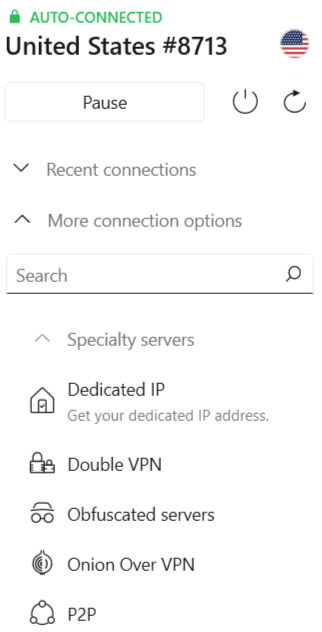
No-logs policy and headquarters
If you want to use a VPN for privacy purposes, no-logs policies are essential. NordVPN has a strict no-logs policy, which means it won’t track (or keep logs of) your online activities.
The primary issue with some no-logs policies is that the VPN company doesn’t actually follow through with its claim. This isn’t the case with NordVPN for two important reasons:
It has a third-party company (most recently Deloitte) verify its claims.[1]
It’s headquartered in Panama.
Having independent experts find no saved logs in their audit is easy enough to understand, but what does Panama have to do with it?
Depending on where a VPN company is located, it might be legally required to save user data. Panama doesn’t have these data retention laws, so NordVPN isn’t obligated to hold onto this information and turn it over to the police or government officials — which could happen with some VPNs.
Kill switch
NordVPN has a kill switch feature, which automatically disconnects your device from the internet if you disconnect from the VPN or the VPN connection drops. You can also use this feature with specific apps.
Kill switches are important because they help prevent any of your online traffic from traveling through an unencrypted connection. The NordVPN kill switch can be easily found and turned on in the NordVPN settings. We turned it on and tested it with complete success.
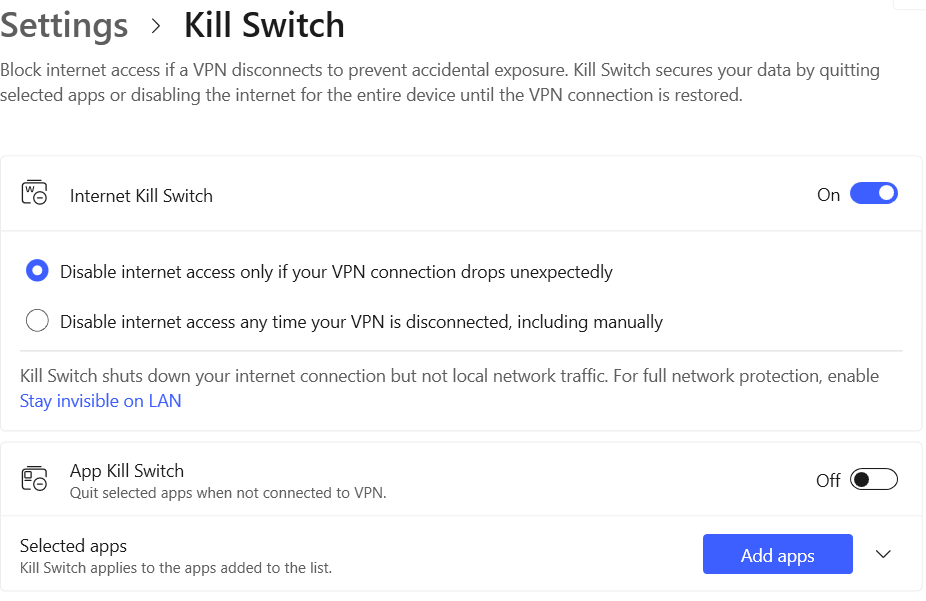
After turning it on while connected to the VPN, we disconnected from the VPN and tested our internet connection through a web browser. We were unable to connect to the internet (load any pages) until we turned our VPN connection back on.
Split tunneling
NordVPN offers split tunneling, a feature that allows you to allow certain programs direct access to the internet for faster speeds. This means only the programs you allow would bypass the VPN connection.
To turn on split tunneling, head to your NordVPN app settings and select Split tunneling . Here, you can toggle the feature on and add apps you want your VPN to work or not work with.
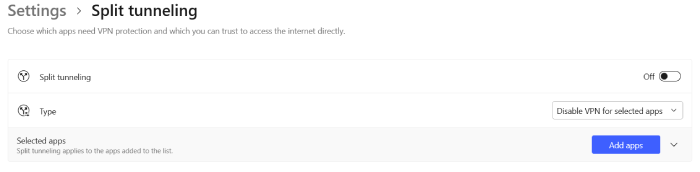
Encryption
NordVPN uses AES-256-GCM encryption. This is considered the best VPN encryption currently available because it’s nearly impossible to crack.
But nearly impossible means possible, right? Correct, but also not really. It’s calculated that it would take billions of years for a supercomputer to crack this security, so it’s likely that time is on your side in this case.
VPN protocol
NordVPN uses both the OpenVPN and NordLynx protocols, and NordLynx is built around WireGuard. OpenVPN and WireGuard are typically considered to be two of the strongest protocols available.
Nord has also developed a new protocol called NordWhisper. It was developed to be used in restrictive local network environments, like office or campus networks.
Select your NordVPN protocol options in the Connection area of your settings. VPN protocols and servers are automatically chosen by default, but you can toggle this off to make manual adjustments.
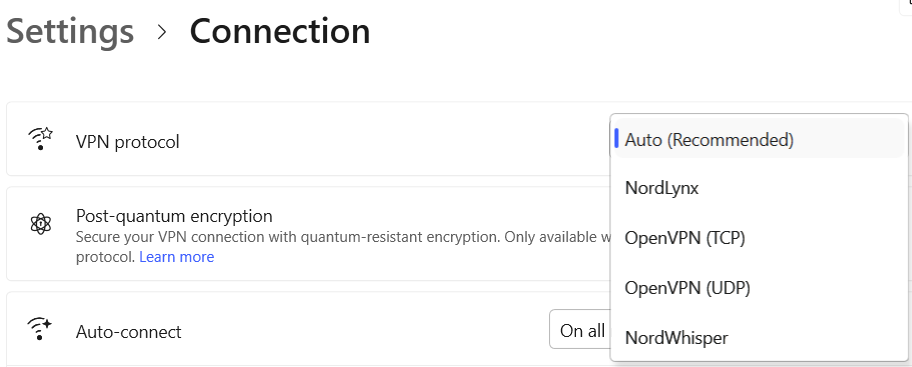
Threat Protection
Threat Protection is a fairly new feature from NordVPN that’s advertised to block risky websites, stop web tracking, clean up ads, and protect your device from malware and computer viruses (much like antivirus software). You can turn it on by selecting its icon from the sidebar.
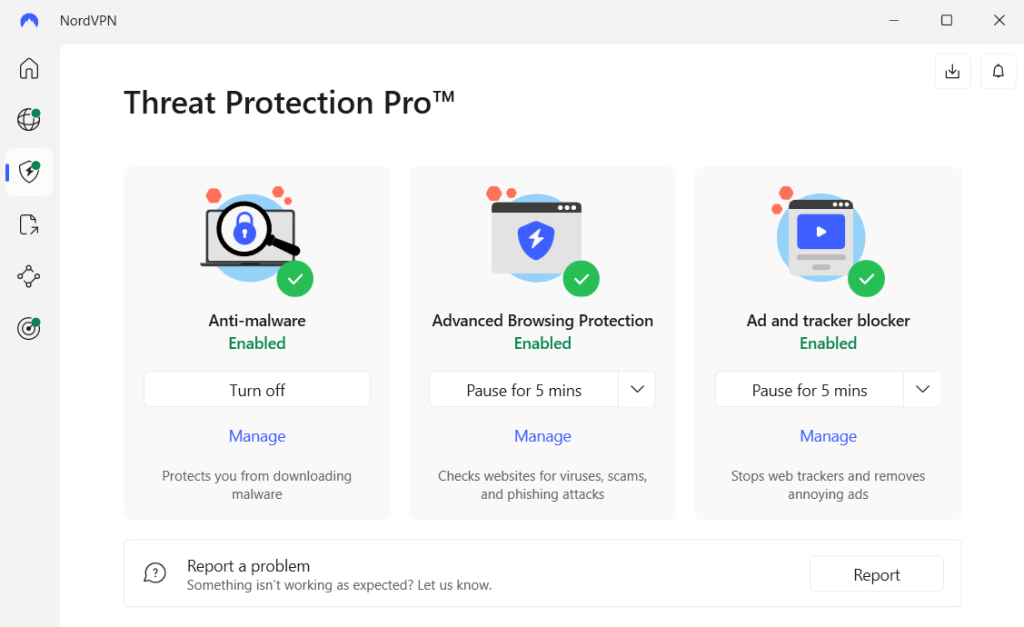
This feature comes in two flavors: Threat Protection Pro and Threat Protection. Unfortunately, Threat Protection Pro is now only available with NordVPN Plus plans and up.
If you’re looking for a full security suite that blocks ads, trackers, malicious sites, and malware, turn on Threat Protection Pro from your computer app. If you prefer to just get rid of ads and trackers, turn on Threat Protection.
Meshnet
NordVPN offers a unique feature called Meshnet, which links remote devices over secure connections. This could be useful for:
Playing video games with friends from wherever
Working on projects with co-workers
Remotely accessing your files from anywhere
If you’re into “LAN” parties with faraway friends (and no cables) or want a quick way to access movies, photos, or other files from anywhere, this sounds like an ideal solution.
Currently, Nord offers Meshnet for free so you can connect 10 of your own devices and up to 50 other devices. Meshnet is an excellent way to get around Netflix’s password-sharing ban, so it’s well worth checking this feature out to see if it works for you.
Access Meshnet by selecting its icon from the sidebar.
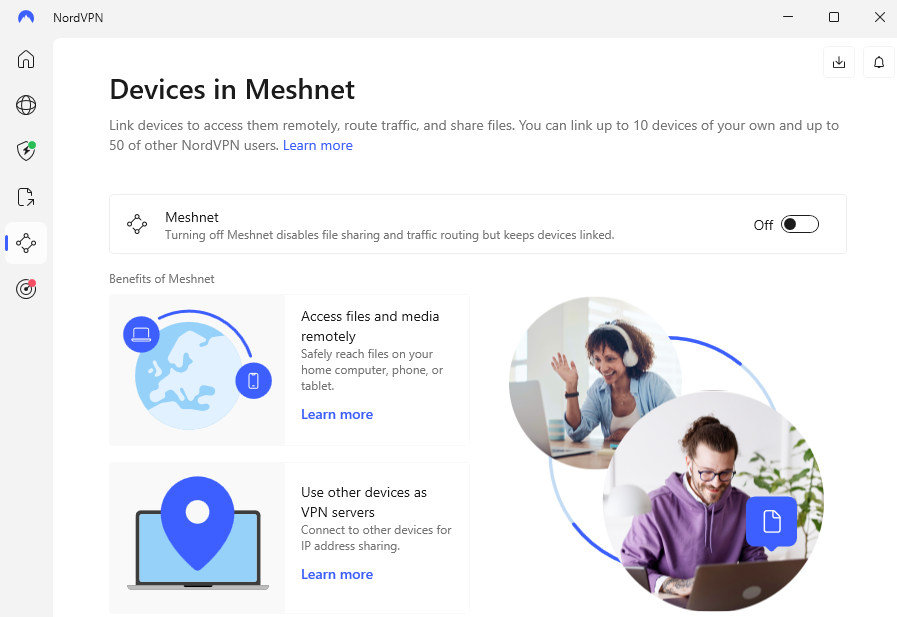
NEW: eSim
Saily is an eSIM app developed by the team behind NordVPN, designed to give travelers quick and secure mobile internet access in over 200 countries. You can purchase prepaid data plans directly through the app and be immediately connected — no physical SIM card, no store visits, and no lengthy setup. It’s especially useful for travelers who want reliable connectivity on the go without racking up significant roaming charges.
Of course, as part of NordVPN’s family, what really sets Saily apart is its integration of privacy-focused features, such as web protection, ad blocking, and a virtual location toggle. These tools help safeguard users against malicious sites and intrusive tracking while browsing on public or unfamiliar networks abroad. With plan durations ranging from 7 to 30 days and straightforward one-time payments, it’s a flexible solution for short-term trips or extended stays.
The best part is you can get Saily bundled with all of the Nord products — NordVPN, NordPass, NordLocker — plus Incogni data removal. This is still a new product and they’re working on adding even more features that you’re used to on premium credit cards, like airport lounge access and priority service at security and check-in.
NordVPN test results
We test VPNs to help ensure we can fairly judge whether they work as intended and deserve our recommendation. We conducted three tests — a speed test, a DNS leak test, and a WebRTC leak test — to see how NordVPN performs with internet speed and overall privacy.
NordVPN passed its tests with flying colors. Check out these details for each test.
Speed tests
Speed test results: NordVPN dropped our download speeds by an average of 30%.
The purpose of this test is to find out if your internet connection becomes significantly slower when using NordVPN to connect to different servers worldwide. We tested this by first running an internet speed test without being connected to the VPN and then running speed tests while connected to different VPN servers.
These tests were run using a Lenovo laptop running Windows 11 and Wi-Fi from a physical location in the U.S. For all the countries we tested, we select the fastest server option.
NordVPN actually caused slower than usual speeds, but no server made an impact on our browsing, at least. The U.S. server dropped our speeds by about 15%, but kept our ping the same.
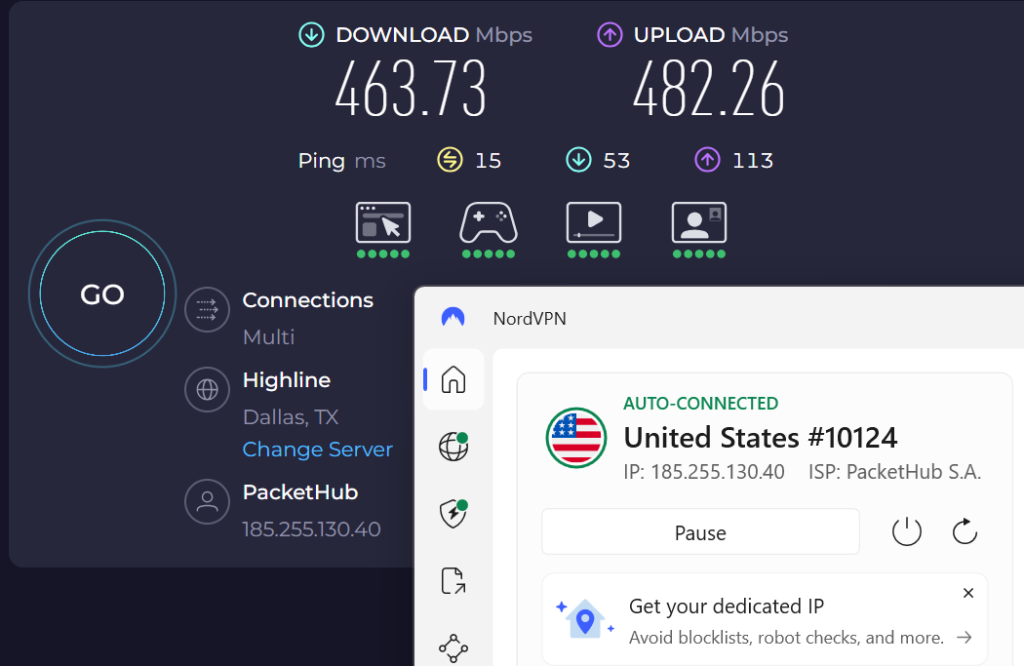
Our upload speeds increased significantly across all servers. This should affect you when sending data, like files and videos, to others.
Connecting to servers outside the U.S. led to bigger drops in download speeds and higher ping rates. However, these changes are to be expected because you’re connecting to servers that are located much farther from your physical location.
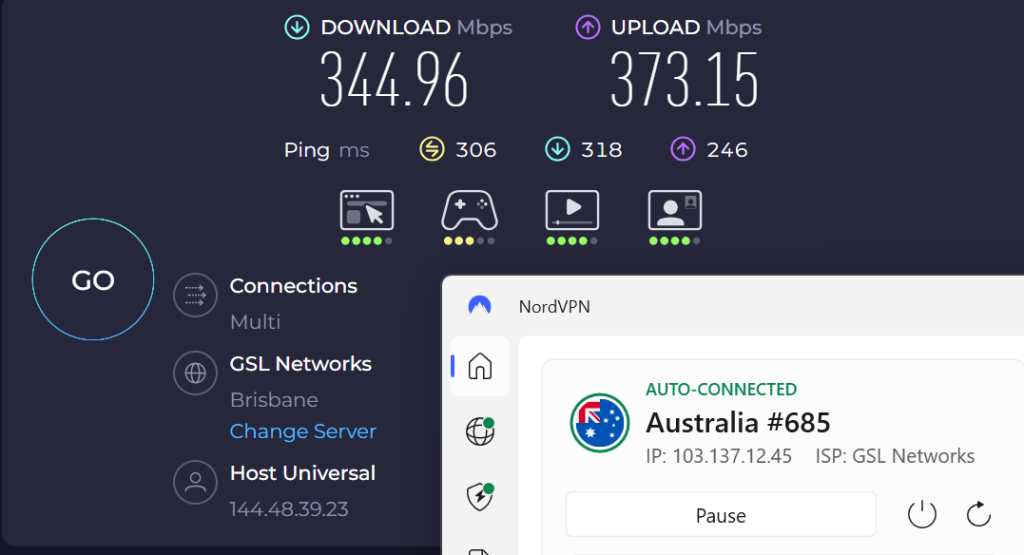
Overall, it was simple and easy to scroll through and connect to different servers. You can also use the Quick Connect option if you want Nord to choose a nearby recommended server for you.
It took NordVPN 10 seconds or less to make each connection, and any changes to download speeds and ping weren’t beyond reasonable ranges.
DNS leak tests
DNS leak test results: NordVPN passed its DNS leak tests.
A VPN is supposed to keep your internet traffic concealed in an encrypted tunnel, but it’s possible to have domain name system (DNS) leaks that might show some of your activity. A DNS leak test basically lets you know if these leaks are happening and causing a privacy risk.
We used the DNS Leak Test service from BrowserLeaks to test whether we had DNS leaks before and after using NordVPN. Before connecting to the VPN, a lot of information showed up, including a list of servers, IP addresses, our internet service provider (ISP), and locations.
But after connecting to NordVPN, the information changed to mask all the previously visible information. Instead of showing our actual IP address, BrowserLeaks showed the IP address of the Seattle server we connected to.
One thing to note is that there was no large list of servers, which means our online traffic was being correctly routed through the VPN server we connected to.
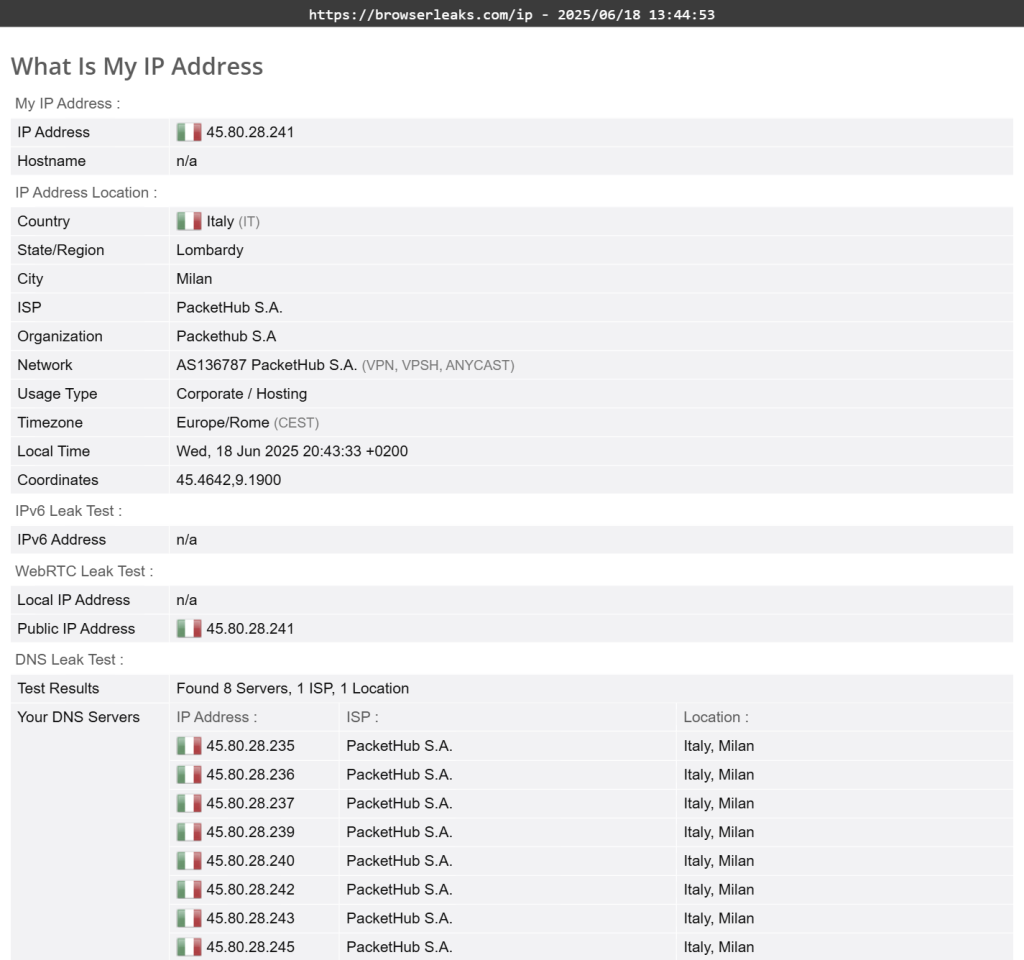
WebRTC leak tests
WebRTC leak tests: NordVPN passed its WebRTC leak tests.
A VPN is also supposed to mask your location by hiding your true internet protocol (IP) address. But your IP address might be exposed if you’re suffering from WebRTC leaks or a vulnerability that can occur in certain web browsers and other applications.
We used the BrowserLeaks website to test for WebRTC leaks before and after using NordVPN. We specifically wanted to see if our IP address was exposed before and after testing.
Our true IP address showed up while running the test without connecting to the VPN, but once we connected to the VPN, the IP address for that server showed up instead. This is a good thing because it means Nord is working correctly to mask our IP address.

