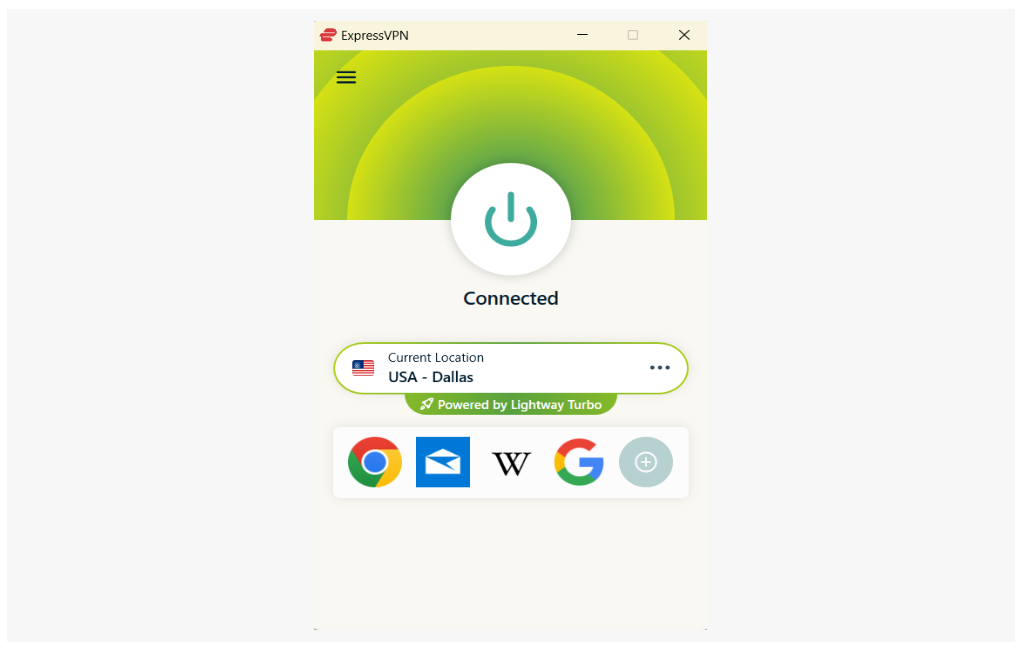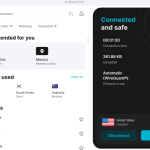ExpressVPN comes at a higher price, but is it worth the cost? We tested ExpressVPN for speed, streaming, data leaks, and more, and were impressed with the results.
ExpressVPN maintained steady speeds and unblocked all the Netflix libraries we tested with its extensive servers. It did struggle with the WebRTC leak test, but still blocked all leaks.
The ExpressVPN app is also available on loads of different devices and it can unblock popular streaming services such as Netflix and Disney+ (as confirmed by our testing).
Check out our ExpressVPN review to see why it’s one of the best VPNs out there.
How we test and rate VPNs
We complete standardized hands-on tests for each VPN we review so we can put their claims to the test. This includes vigorous third-party testing by comparing our internet speed while connected to different servers, checking for DNS leaks, making sure the kill switch actually works, and more. We also make sure we can comfortably access popular streaming sites, like Netflix, and still do our day-to-day work without interruption.
Once we’ve completed the testing, our editorial rating is calculated by taking into account key features you’d expect from a good product. We score each VPN in the following categories and use a weighted average to calculate the final rating out of 5 stars: price, server count, speed, security, and features.
To learn more about how we test, check out our full VPN methodology here.
We last tested ExpressVPN on July 14, 2025.
Our experience
We tested ExpressVPN on our Lenovo laptop running Windows 11. We didn’t have any issues with downloading, and getting the VPN agent installed and configured on our machine took less than a minute.
Although there isn’t an explicit tutorial, ExpressVPN will inform you of its features and share toggles to get those enabled. For instance, ExpressVPN prompted us to use its threat protection features to block ads and trackers prior to connecting.
The entire experience was seamless thanks to its simplified dashboard. We found it easy to switch between servers, change settings, and toggle the kill switch off and on.
Noted that ExpressVPN’s kill switch is called Network Lock. In our testing, this feature kept our IP hidden even when we switched between servers.
While testing, we were disappointed that ExpressVPN only partially passed the WebRTC leak test. Our IP address was disguised, but the site detected that something was off.
Otherwise, there’s not much wrong with ExpressVPN. We even tested the mobile app, which has the same user-friendly interface and commitment to no logs. We feel good about using it if we need to connect to public Wi-Fi networks while we’re out.
Who is ExpressVPN best for?
Recommended for people who want a fast and secure VPN that doesn’t keep logs, offers loads of server locations, and can unblock streaming libraries.
ExpressVPN is a leading virtual private network (VPN) provider because it delivers what it advertises. Namely, you don’t have to sacrifice your internet speed for a secure connection, and your online activity is always kept private due to the ExpressVPN no-logs policy.
Any VPN can claim to have a strict no-logs policy, but ExpressVPN actually provides proof to back up its claims. As of 2025, ExpressVPN completed and published close to 20 third-party audits to verify its browser extensions, apps, and routers.
These independent audits also included testing of its no-logs policy by KPMG.
ExpressVPN has proven that it complies with its privacy policy. On top of the audits, ExpressVPN is headquartered in the British Virgin Islands, a territory with no data retention laws.
ExpressVPN offers several unique features you can’t find with other VPN providers. It has its own VPN protocol called Lightway, and it’s designed to run faster while using less battery. It also offers the Aircove router, which supports dozens of devices, including gaming consoles and smart home devices.
Another unique element of ExpressVPN is its TrustedServer technology. Instead of using hard drives, ExpressVPN uses volatile memory (RAM) to store data.
Since RAM requires power, it means the memory is wiped every time a server is turned off. TrustedServer tech means data isn’t inadvertently stored on servers and creates a less vulnerable environment.
Finally, another noteworthy differentiator is the ExpressVPN Threat Manager feature. It blocks apps and websites from tracking and sharing your online activity. We’ll discuss Threat Manager more in-depth below, but it’s a great tool to prevent apps from sharing your personal data.
Note that ExpressVPN is owned by Kape Technologies, which also owns CyberGhost, Private Internet Access (PIA), and ZenMate VPN (before it was discontinued).
As far as we can tell, the Kape acquisition of ExpressVPN in December 2021 hasn’t negatively affected anything regarding the ExpressVPN privacy policy or its everyday services. ExpressVPN still operates independently.
ExpressVPN prices and subscriptions
ExpressVPN’s price ranges from $4.99–$12.95/mo. The difference between plans is subscription length. You can purchase ExpressVPN for one month, one year, or two years.
Similar to other VPNs, the longer your subscription, the less you’ll pay monthly:
The cheapest option for ExpressVPN: Two-year plan for $4.99/mo (billed every two years)
The most expensive option for ExpressVPN: Monthly plan for $12.95/mo
Paying $4.99/mo (billed every two years) might not seem like much compared to everyday subscription services such as Netflix (up to $24.99/mo) or Amazon Prime ($14.99/mo). But here’s how ExpressVPN stacks up against other popular VPNs and their lowest monthly prices:
ExpressVPN: $4.99/mo (billed every two years)
NordVPN: $3.39/mo (billed every two years)
Surfshark: $1.99/mo (billed every two years)
CyberGhost: $2.19/mo (billed every two years)
ExpressVPN is a few dollars more than Nord, the next closest competitor on this list. It’s also more than double the cost of Surfshark and CyberGhost.
It’s likely worth paying the additional cost if you want the reliability and fast speeds of ExpressVPN. It’s a simple VPN to use that accomplishes primary VPN tasks such as unblocking streaming services with ease. Plus, it offers access to loads of worldwide servers.
But if you want to save money on a VPN, there are plenty of lower-priced alternatives.
Alternatively, you may occasionally find special deals for ExpressVPN, such as extra months on a plan. Sometimes ExpressVPN offers seasonal promotions, but you’ll need to sign up for its blog newsletter to get notified.
Another option to help offset ExpressVPN’s high cost is to start referring it to people. For every referral, you and the referrer can get a full month of free service. There’s no limit to how many referrals you can make, so you could end up with heavily discounted VPN services overall.
Payment options
You can pay for your ExpressVPN subscriptions in the following ways:
Credit card (Visa, Mastercard, American Express, Discover)
PayPal
Bitcoin
Paymentwall
ExpressVPN features
ExpressVPN highlights include its many server locations, especially its high number of available countries. It also has a no-logs policy, kill switch, and split tunneling.
Its interface is easy to use, though its minimalistic design on the Windows desktop app is a bit different from that of popular VPNs such as NordVPN and Surfshark. The main difference is that you don’t immediately see the server list, which is often the first thing you see on other VPN apps.
This is more of a small difference rather than a glaring issue. But it’s something we noticed immediately and thought other users might find unfamiliar as well.