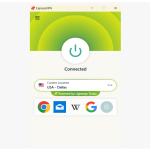NordVPN Discount Purchase Link
NordVPN continues its measured evolution. Without seeking to multiply announcements, the service continues to enrich its features while maintaining what makes it solid: a reliable technical foundation, a clear privacy policy, and a well-controlled user experience. In 2025, it remains one of the most comprehensive VPNs on the market.

What is NordVPN?
Founded in 2012 and based in Panama, NordVPN has for several years relied on an infrastructure designed to store no data. The servers operate without hard drives, using only RAM, and the entire service was audited by Deloitte at the end of 2024. This operating mode remains one of the service’s strong points, whereas some free VPNs still maintain a form of ambiguity regarding data management.
On a technical level, the NordLynx protocol ensures fast and stable connections. It comes with complementary tools such as Meshnet, which allows you to create a private network between multiple devices, and NordWhisper, still in the testing phase, to secure communications. The application also integrates automated monitoring for personal data leaks, accessible directly from the settings.
The Linux version is also evolving, with the arrival of a graphical interface. Previously reserved for the command line, the client is now in line with other platforms with clearer navigation and key security features. Some options, such as Meshnet, are still terminal-based, but usage is becoming more accessible.
NordVPN therefore continues to adjust its tools without changing direction. The service remains stable, rigorous, and well-supported, suitable for those looking for a complete solution without the limitations of a free VPN.
NordVPN Infrastructure
NordVPN is one of the largest VPN providers with an infrastructure consisting of over 8,000 servers, 75% of which are 10 Gbps servers, located in 126 countries across 5 continents (Europe, Asia, Oceania, the Americas, and Africa). In addition to standard equipment, the service offers a very wide selection of servers dedicated to specific uses: P2P, Onion Over VPN (access to the Tor network), Double VPN (traffic passes through two VPN servers instead of one), and obfuscation (bypassing VPN blocks in repressive countries such as China, for example).
Like some competitors such as ProtonVPN or VyprVPN, the company now owns its servers. It should be recalled that in 2019, NordVPN was caught up in a hacking scandal dating back to March 2018. At the time, the company rented its servers from third-party data centers. One of the devices, located in a Finnish data center, was the target of an intrusion, and the information it contained was exposed. According to NordVPN, the flaw was quickly patched by the service provider, which had failed to notify the company at the time.
In the process, the VPN company announced that it was taking radical measures to strengthen the security of its infrastructure and its Internet users: purchasing, managing, and maintaining its server fleet internally (still located in data centers managed by third parties), deploying and expanding RAM storage (automatic deletion of data each time the equipment is restarted) instead of traditional hard drives, implementing a paid bug bounty program, and conducting regular audits of its infrastructure and applications externally (testing methodologies, reports, and conclusions are partially available to VPN subscribers).
Is NordVPN free?
NordVPN does not offer a permanent free plan. However, all its subscriptions come with a 30-day money-back guarantee, allowing you to test the service risk-free.
In practice, you will have to pay the subscription fee upfront when you sign up. If you are not satisfied, simply contact customer service—by email or online chat—to receive a full refund, without having to provide a reason.
This guarantee applies to all plans offered, whether standard or a temporary promotion. Please note, however, that subscriptions purchased through the Apple App Store are not eligible for this policy.
What are NordVPN’s prices?
Renowned for its aggressive sales approach, NordVPN was long one of the most affordable VPNs on the market before adjusting its prices. Good news: after several price increases, prices have recently been revised downward, making the service more competitive over time.
NordVPN Basic: €3.39/month for 2 years for a total of €81.36
NordVPN Plus (NordVPN + NordPass): €4.39/month for 2 years for a total of €105.36
NordVPN Ultimate (NordVPN + NordPass + NordLocker + Cyber Insurance): €6.89/month for 2 years for a total of €165.36
Each subscription covers up to 10 simultaneous devices, across all operating systems (Windows, macOS, Linux, Android, iOS, compatible routers, etc.).
For payment, NordVPN offers several secure options, ranging from traditional bank cards (Visa, Mastercard, American Express) to digital wallets (PayPal, Google Pay, Apple Pay), and even cryptocurrency payments (Bitcoin, Ethereum, Ripple) to maintain anonymity.
Download and Install NordVPN
After creating an account via the provider’s website, users must download the NordVPN software onto their device, run the installation file, and follow the on-screen steps. At the end of the process, users are prompted to log in to their account via the online management interface (automatic redirection).
NordVPN now offers extensive multi-platform coverage and supports the major operating systems: Windows, macOS, Linux, Android, and iOS. The VPN provider also distributes extensions for Chrome, Firefox, and Edge, as well as apps for Android TV, Amazon Fire TV, and Apple TV.
Finally, on its website, NordVPN offers numerous tutorials to help users configure the VPN on connected game consoles (Xbox, PlayStation, Oculus, Switch), internet boxes, routers (Asus and/or devices compatible with DD-WRT, Tomato, Padavan, OpenWRT, Merlin), NAS (Synology, Qnap), Raspberry Pi, Chromebook, and Kindle Fire.
If you encounter any problems, it is advisable to contact the responsive technical support team for assistance.
Interface and Features
VPN Client and Web Console Organization
Featuring an unpretentious graphical interface, more modern in dark mode than in light mode, the PC version tested for this review is accessible to all audiences and pleasant to use. Most of the environment is devoted to a world map listing the cities hosting available servers. To establish a connection, simply click on one of the interactive points.
On the left, a floating module includes a button for instant connection to the fastest server as well as a series of shortcuts to the most recent connection countries. The IP icon logically displays the user’s IP address in real time, while the VPN status is clearly communicated to the user: not connected, in red, or connected, in green.
By clicking on the More connection options menu, below the list of recent connections, NordVPN unfolds a well-organized menu, consisting of a search field allowing quick access to a specific location, a list of submenus dedicated to specialized servers (double VPN, obfuscated, P2P optimized, Tor-enabled, dedicated IP compatible), details of devices connected to Mesh, and a complete inventory of countries (and cities, if applicable) covered by the VPN infrastructure.
Location Selection
Until recently, the application offered its users the ability to view the occupancy rate of its servers, allowing them to strategically select a connection country. This information is no longer provided. You will therefore have to rely on the VPN and its automatic connection module to the fastest server (network-wide or country-wide when multiple cities are available) to benefit from the best performance of the service at any given time.